This page will explain how to activate cookies only for our website. If you already have cookies enabled or if the website has not requested the activation you do not need to make any updates.
This page will walk you through activating cookies on google chrome, which is the browser we recommend using.
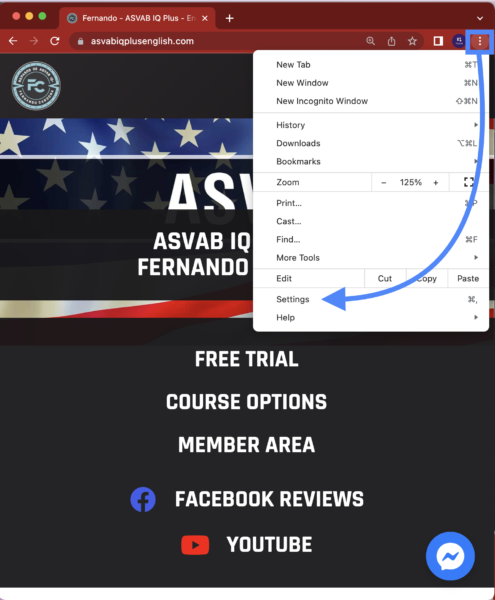
1. Open google chrome and click on the three dots in the top right corner to open the menu.
2. From the menu, select Settings.
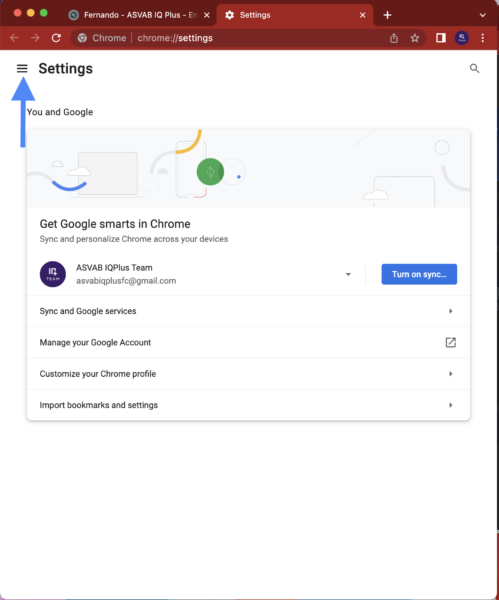
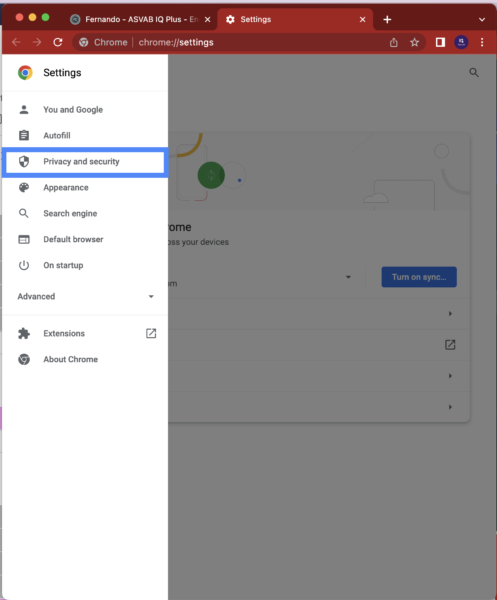
This should open google chrome settings.
3. Now look for the three horizontal lines on the top left corner and click it.
4. This will open another menu. From this menu, select Privacy and security.
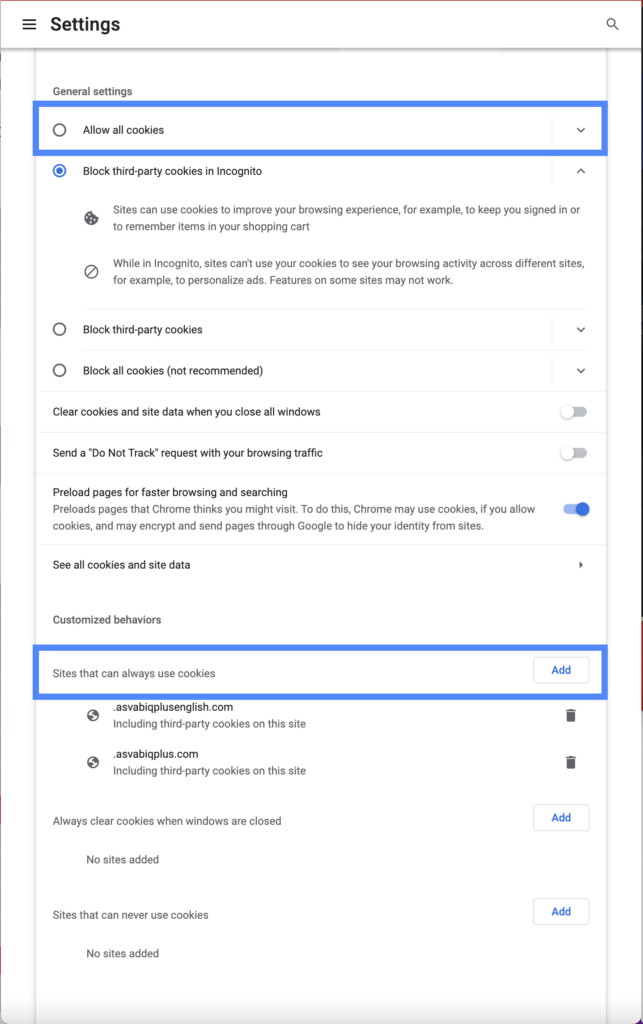
5. From this menu, you will have two options.
Option 1: Activate all cookies.
This can be done by selecting the first item from the menu: Allow all cookies
Option 2: Activate cookies for our website.
To see this option scroll down until you see Customized Behaviors: Sites that can always use cookies.
- Click Add
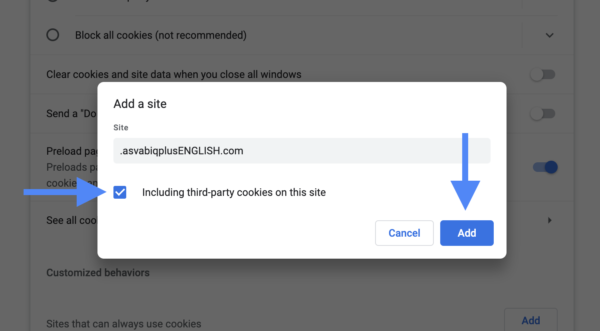
- Once you have, type in our website:
.asvabiqplusENGLISH.com - Note that www is not included. This option will not work if you have any typos.
- ✅ Check the box below and select add.
6. Once you have done this, close your browser and reopen it.
7. Log into your course to continue your studies.
