On the message board you will find the recordings and the meeting id for the live practice sessions.
Weekly practice are posted under the announcements section the night before at 10 PM.
To view this section you may click on the tab titled message board.
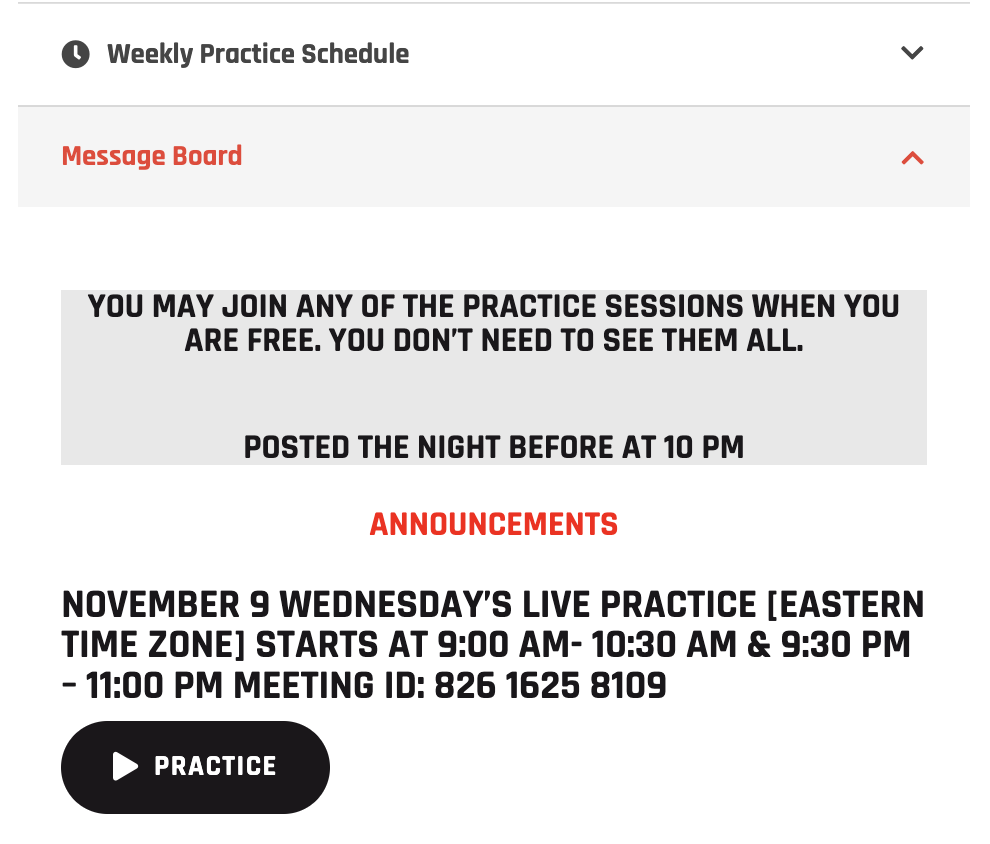
You will have practice available everyday on the message board. Some days you will have live practice sessions and other days you will have recordings.
When you open your course you may find the weekly practice schedule in the section with the clock above the Message Board and its updated every Wednesday. It includes the days and times of the live practice sessions and the days you will receive recordings.
Note that the times are on Eastern Time zone and you may need to add or subtract a few hours if you are in another time zone.
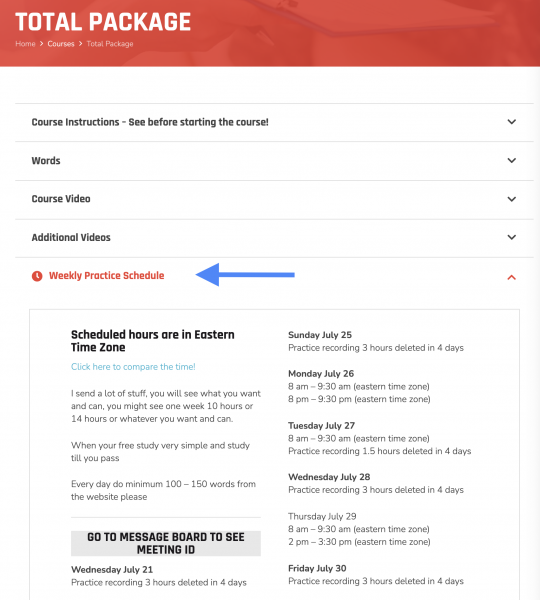
We will be using zoom to held the live practice sessions and you may choose to join from the web or download the application to your device.
If you have time download the application since some browser have pop up blockers and will prevent you from participating on the polls.
- Look for the meeting id on the message board
- To join from the web browser go to zoom.us/join
- Write the meeting ID
- Click the blue button to join
- Include your name and email address
You can find the meeting id on the message board under announcements. This meeting id will change every week so be sure to check for it every week.
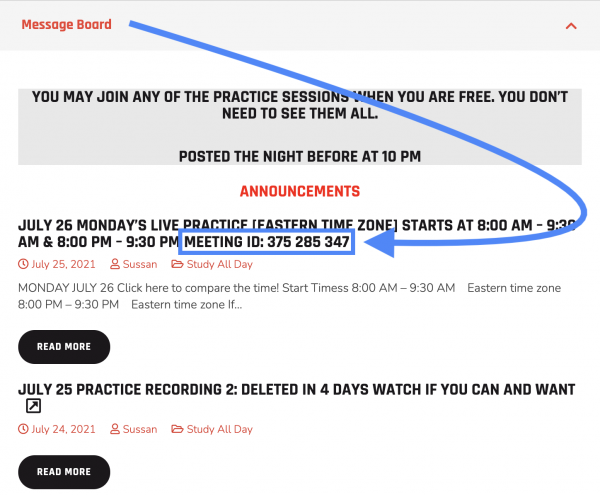
The practice sessions are scheduled based on Eastern Time Zone, if you are located in another area you may need to subtract or add a few hours.
For example, in the photo below we see there is a 3-hour difference between Eastern and Pacific Time. If there is a practice session that starts at 8 PM Eastern for a student in California the practice session would start at 5 PM Pacific Time. [8 – 3 = 5PM]
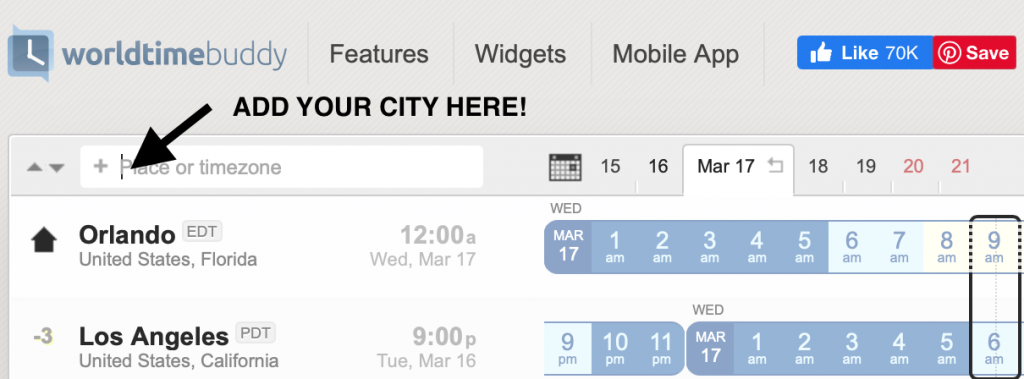
All the recordings will be posted on the message board under the announcement section.
They will be available for 4 days after being posted.
Keep in mind that all the practice sessions are different, so the live sessions will not be available. Click here for more details
Don’t worry if you don’t have time to see them, we recommend covering the formulas and basic concept albums from the additional videos when you are free.
We recommend downloading the formula sheet from the documents section and completing the formula videos to understand how to use them. As you practice you will learn when and how to use them.
Keep in mind that during the test you will not have the formula sheet; nevertheless, as you practice you will memorize the formulas.
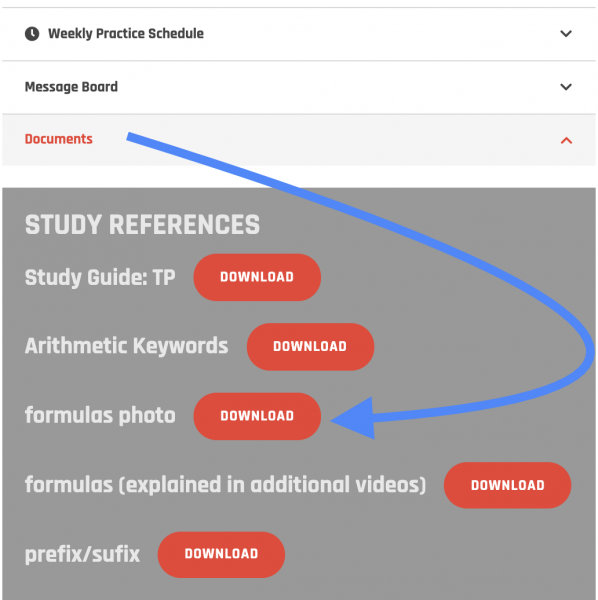
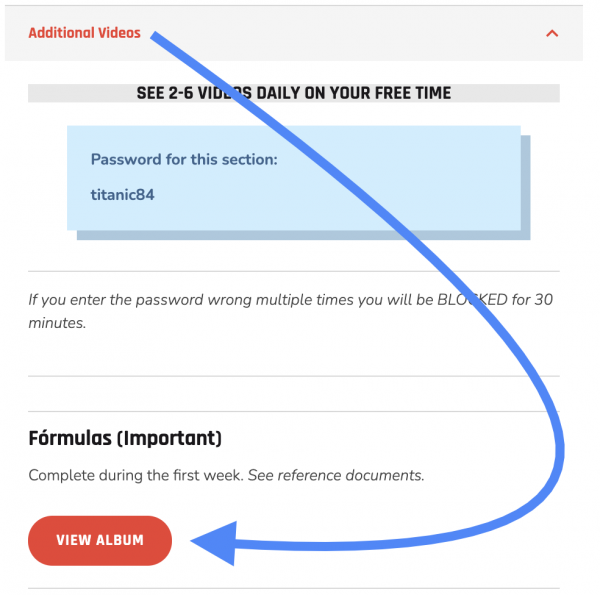
Recorded course classes are not the same as the recordings of the live practice sessions.
🅰️ After each class of the recorded course, you should do its assignment or simulation, and they are available to you in your study account 24/7.
🅱️ For live practice sessions, they are just that, practice, so they do not require an assignment. You can find the schedule and MESSAGE BOARD notifications in your study account.
The course is designed with a flexible schedule in mind, so there is no need to worry if you miss a practice session.
There will be multiple practice sessions to join during the week, and you may choose to join any of them. Some students prefer to practice in the mornings and others in the afternoon, so choose the session that best fits you.
If you are free and there are no live practice session we recommend covering the formulas and basic concepts albums from the additional videos section.
Don’t worry if you arrive a few minutes late, you made it and that’s whats important.
It may be hard to follow if you do not have all the details. Ignore the problem being discussed at the moment and start with the next one.
During the practice session you will se a poll pop up in zoom where you can submit your answer (a, b, c, d) and Fernando will be able to see if the students are understanding the topic.
Some students join the live practice session from the web browser and have pop-up blockers active and will not see the poll.
If this is your case we recommend downloading the zoom app to your device or you may send your answers via telegram messenger. Fernando will not have time to go in and open each message in telegram but will be able to screen the answers on the feed.
It is not necessary. To ensure you can hear me clearly and avoid distractions during the practice session the students audio and camera are deactivated.
We will monitor the messages sent via Telegram during the practice sessions.
Keep in mind that Fernando will be explaining during the practice session and will not be able to reply to all the messages. If there is a problem you did not understand please take a photo as there will be multiple problems explained in each session. When Fernando sees your message he will be able to reference the problem and answer your questions.
