ENTER THE INFORMATION FOR THE STUDENT ACCOUNT
Before making the payment, you must provide the student’s email, first and last name, phone number, and password you wish to log in to your account.
PAYMENT PLAN SELECTION
Below the section titled choose a Course Plan, you will find two options: Pay in Full or Payment Plan. Click over the Payment Plan to update the price for the memberships.
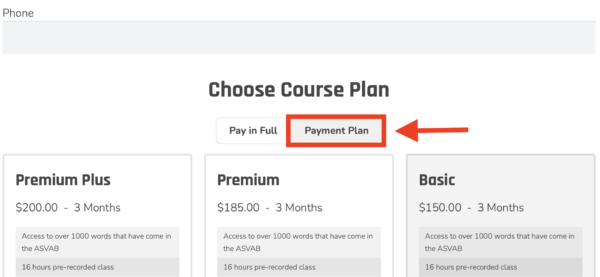
SELECT THE COURSE
Select the course you wish to enroll in: Basic, Premium, or Premium Plus.
You will know you have selected the course once you see an orange border around it.
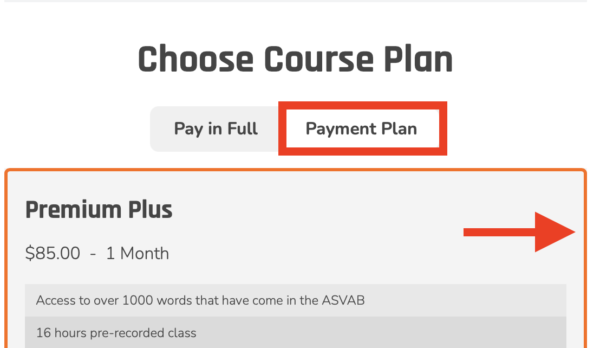
REVIEW YOUR SELECTION
Before making the payment, please review the course you have selected and the total amount to pay.
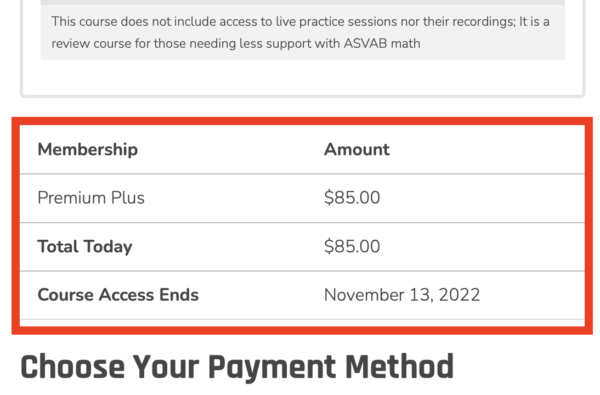
CHECK THE TERMS AND CONDITIONS
To complete the purchase, you must agree to the terms and conditions of the services. Check the box to indicate you agree with the required terms.
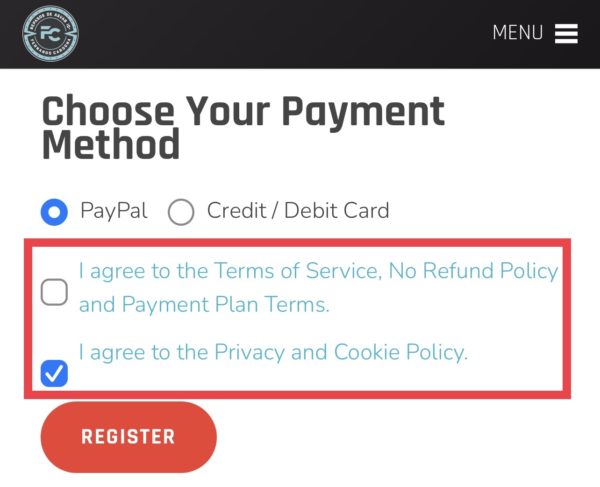
You can read the terms and conditions by pressing over the agreement sentence next to the checkbox. However, you can review them in the following links provided.
- Privacy Policy: https://www.asvabiqplusenglish.com/policies/privacy-policy/
- Cookie Policy: https://www.asvabiqplusenglish.com/policies/cookie-policy/
- Terms and Conditions: https://www.asvabiqplusenglish.com/policies/terms-and-conditions/
- No Refunds Policy: https://www.asvabiqplusenglish.com/policies/no-refunds/
- Payment Plan Terms: https://www.asvabiqplusenglish.com/policies/payment-plan/
If you have any questions, please message us before purchasing.
INITIATE THE PAYMENT
Once you have reviewed the information, select the payment method of your preference and include all the necessary information to complete the purchase.
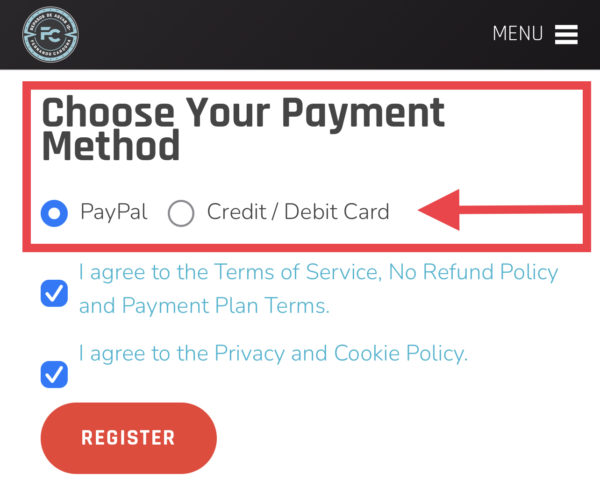
PAYPAL
You will be directed to the PayPal website to complete the payment once you press the Register button.
Once there, you will need to log in to the PayPal account to complete the payment.
NOTE: It is not necessary to use the same email address associated with the student account.
CREDIT OR DEBIT CARD
You may process your payment using a debit card only if it has a credit logo that allows you to make purchases online.
MM/YY: Include the month and year your card expires.
CP or ZIP: Some credit cards will require the zip code associated with the card.
CVC: Card Verification Code. The following photo shows where to find the CVC on major credit cards.

